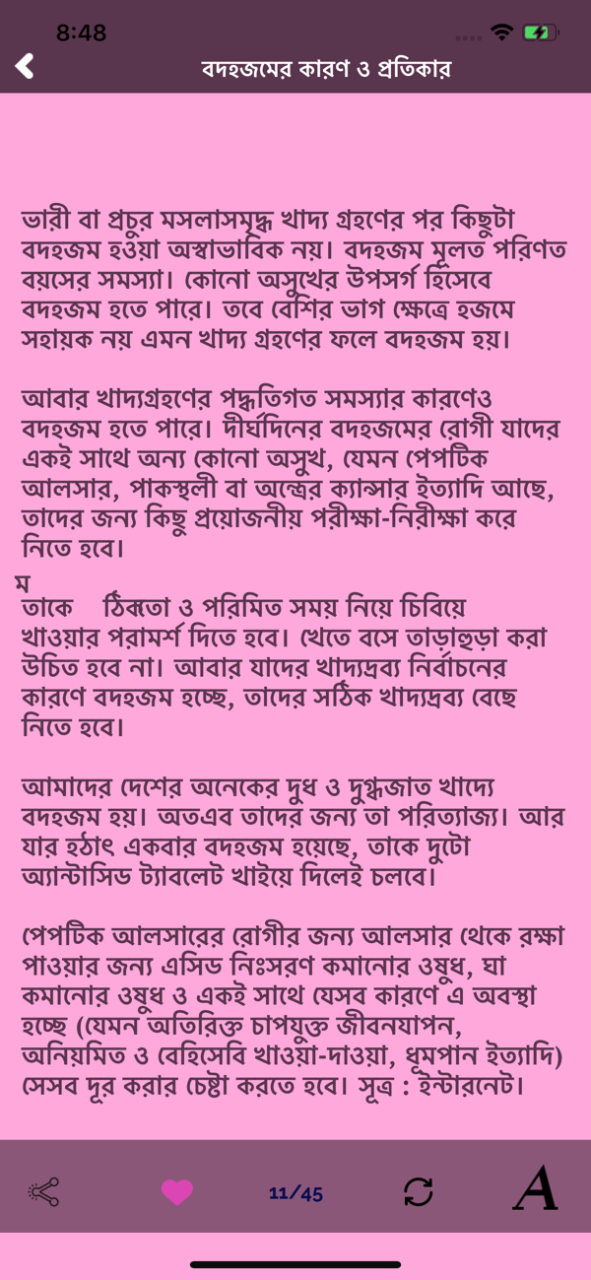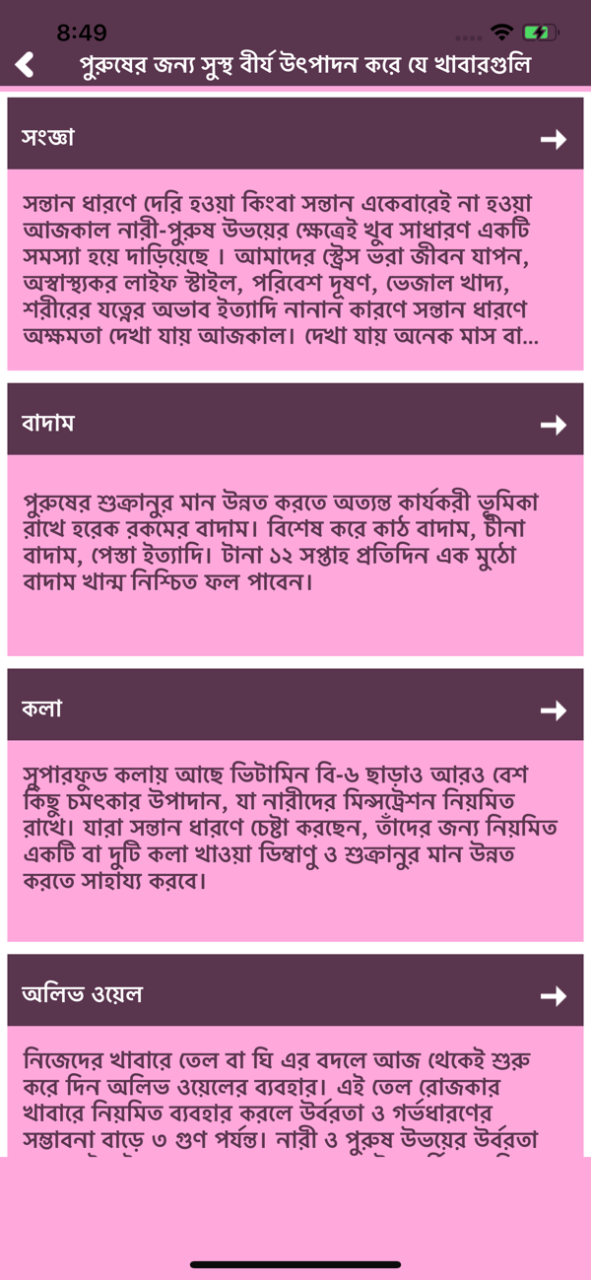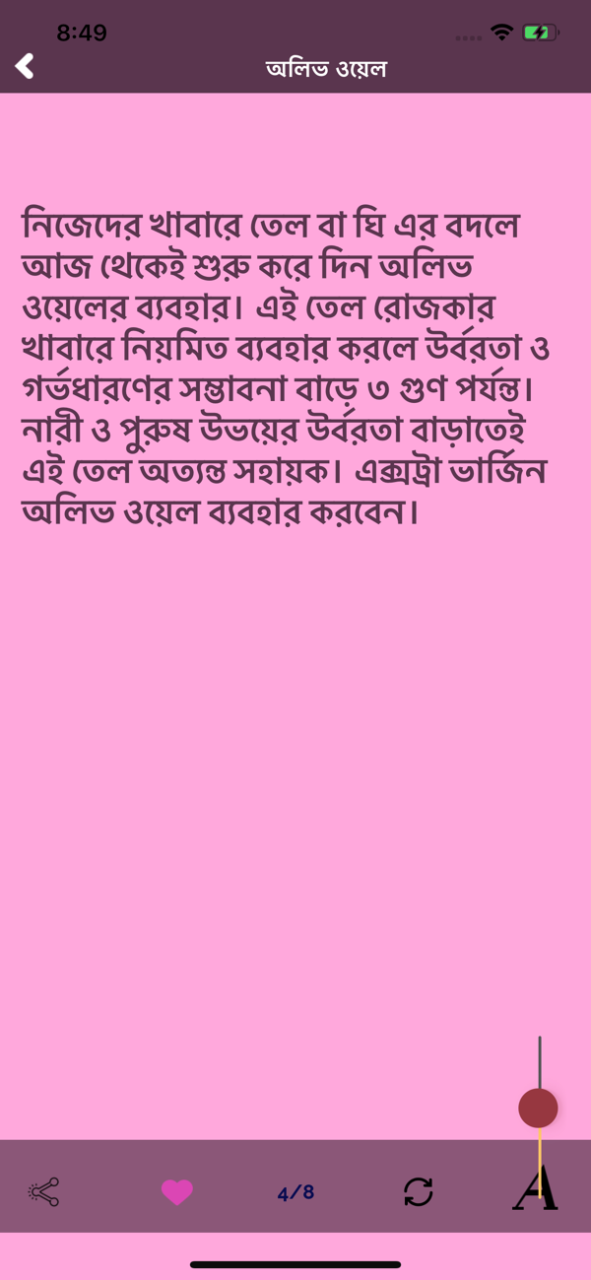AOSFriend-Free 1.1.4
Continue to app
Free Version
Publisher Description
========================
New Zombie Mode. ( FREE )
New Survival Mode. ( FREE )
========================
cenario:
This game which is the tale of dead friend in 'Anger of stick' is the friend edition of 'Anger of stick'.
The player has to fulfill the rescuing hostage, removal of bomb, finding PMP and other various assignments as a special agent.
In the friend edition, lots of motions and stick animation style images are applied to this game.
You can get the feeling of seeing the stick animation while playing the game.
Game Explanation:
The player has to accomplish his duties per the stages such as rescuing hostage, removal bombs and etc on the street or inside the building by killing the enemies using lots of motions & ten weapons(rifle, machine gun, knife, bat, 90mm mortar, flame thrower, etc).
Options:
Playing difficulty, Sound on/off and Blood color can be selected.
move : Joystick or Serve by tilting.
********* Version 1.0.3 **********
-fixed crash-bug.
********* Version 1.0.4 **********
- Added new Zombie Mode.
- Added new Survival Mode.
- Game Speed Control.
*******************************
Oct 3, 2012
Version 1.1.4
Fixed some bug.
About AOSFriend-Free
AOSFriend-Free is a free app for iOS published in the Action list of apps, part of Games & Entertainment.
The company that develops AOSFriend-Free is junghyun park. The latest version released by its developer is 1.1.4.
To install AOSFriend-Free on your iOS device, just click the green Continue To App button above to start the installation process. The app is listed on our website since 2012-10-03 and was downloaded 4 times. We have already checked if the download link is safe, however for your own protection we recommend that you scan the downloaded app with your antivirus. Your antivirus may detect the AOSFriend-Free as malware if the download link is broken.
How to install AOSFriend-Free on your iOS device:
- Click on the Continue To App button on our website. This will redirect you to the App Store.
- Once the AOSFriend-Free is shown in the iTunes listing of your iOS device, you can start its download and installation. Tap on the GET button to the right of the app to start downloading it.
- If you are not logged-in the iOS appstore app, you'll be prompted for your your Apple ID and/or password.
- After AOSFriend-Free is downloaded, you'll see an INSTALL button to the right. Tap on it to start the actual installation of the iOS app.
- Once installation is finished you can tap on the OPEN button to start it. Its icon will also be added to your device home screen.